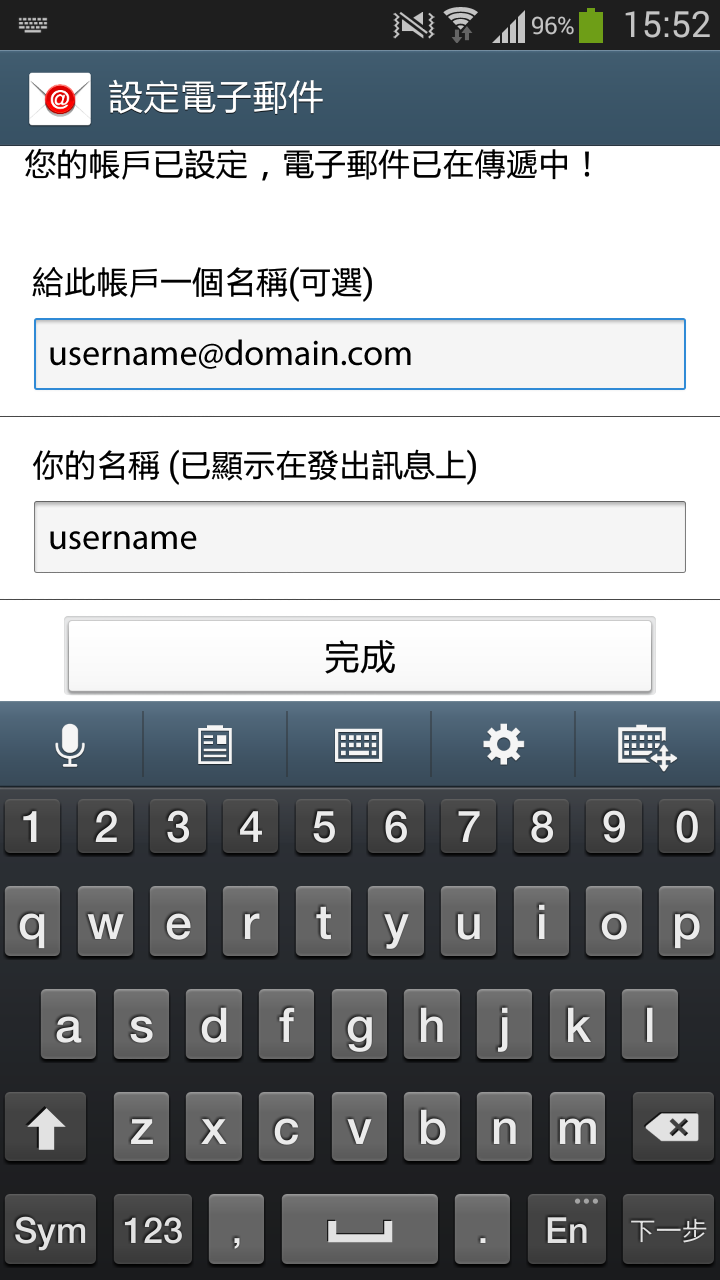Android
- Click the default email app in your phone

- Enter the email address and password and press "Next"

- Choose the account type, this example will choose IMAP

- Enter the account information and IMAP server information
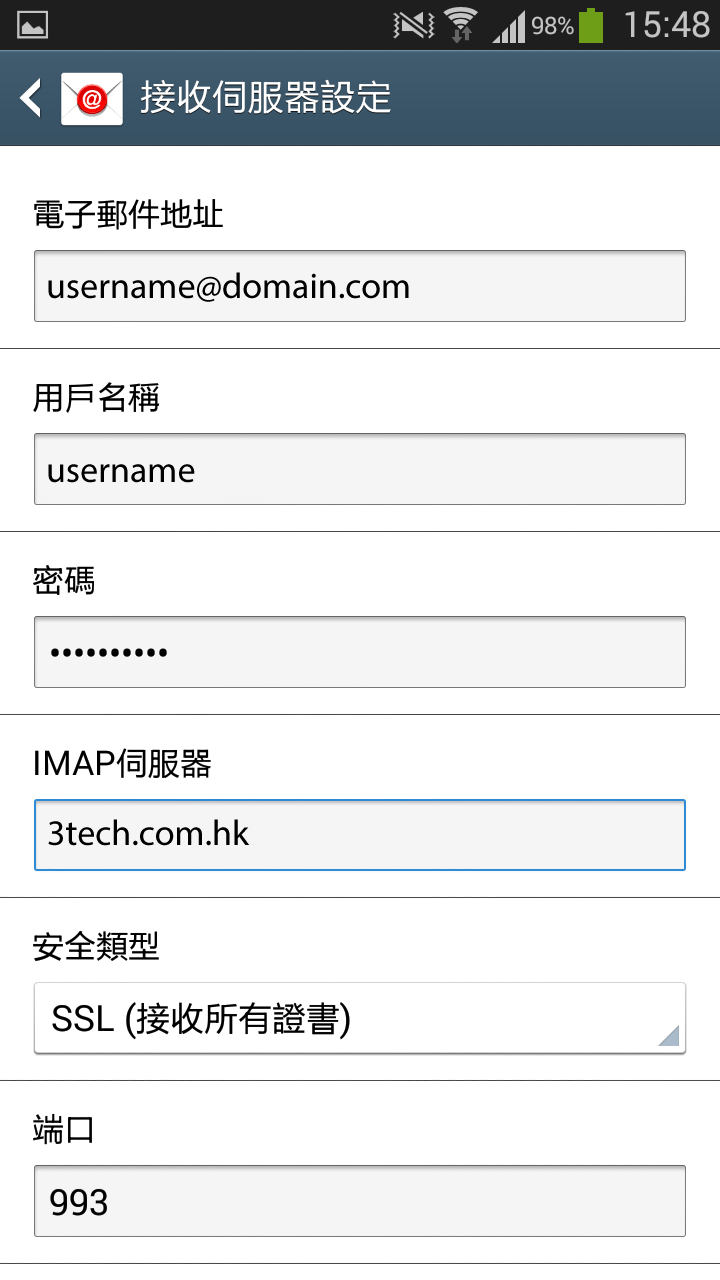
- Scroll down and press "Next"
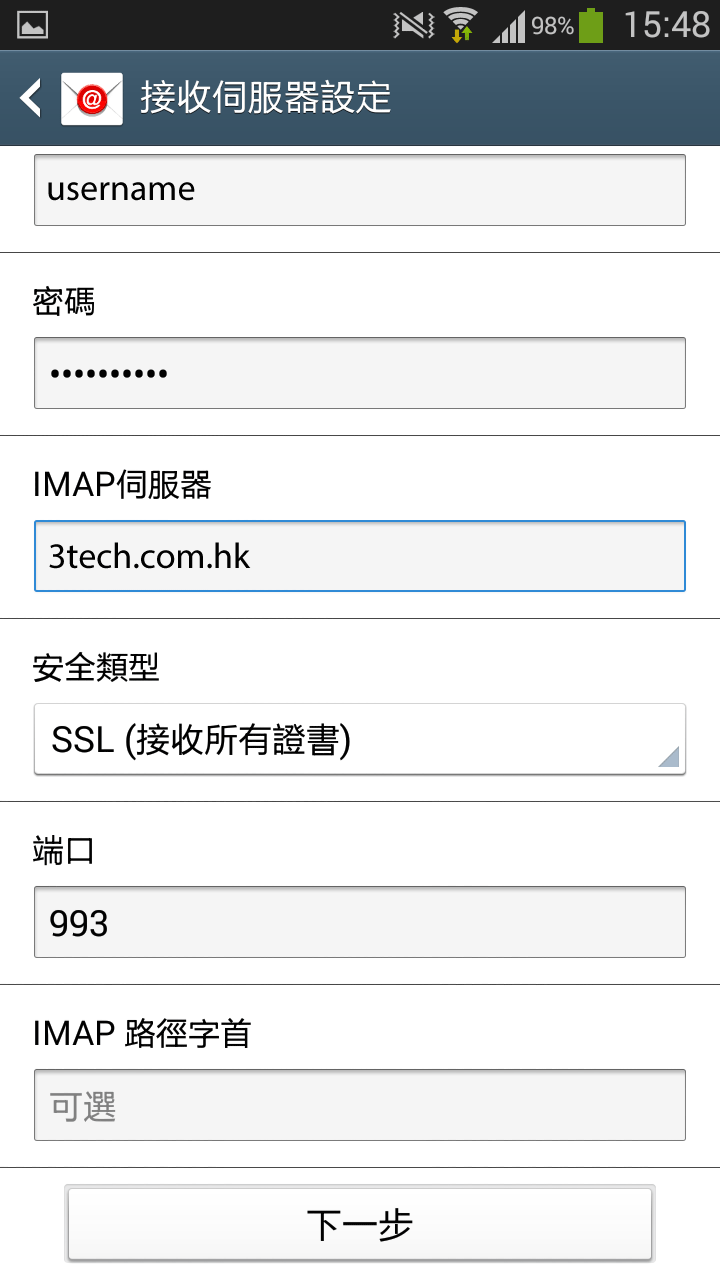
- Enter SMTP server information and press "Next"
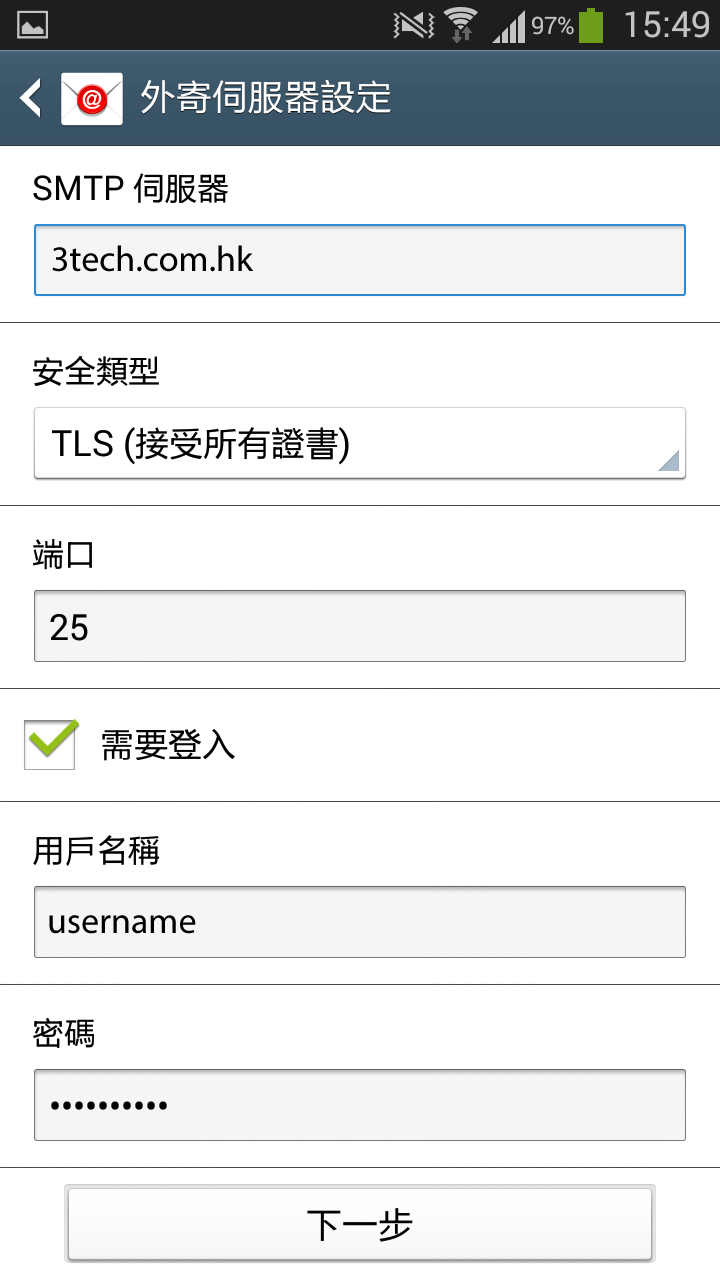
- You can choose what you want to sync and press "Next"
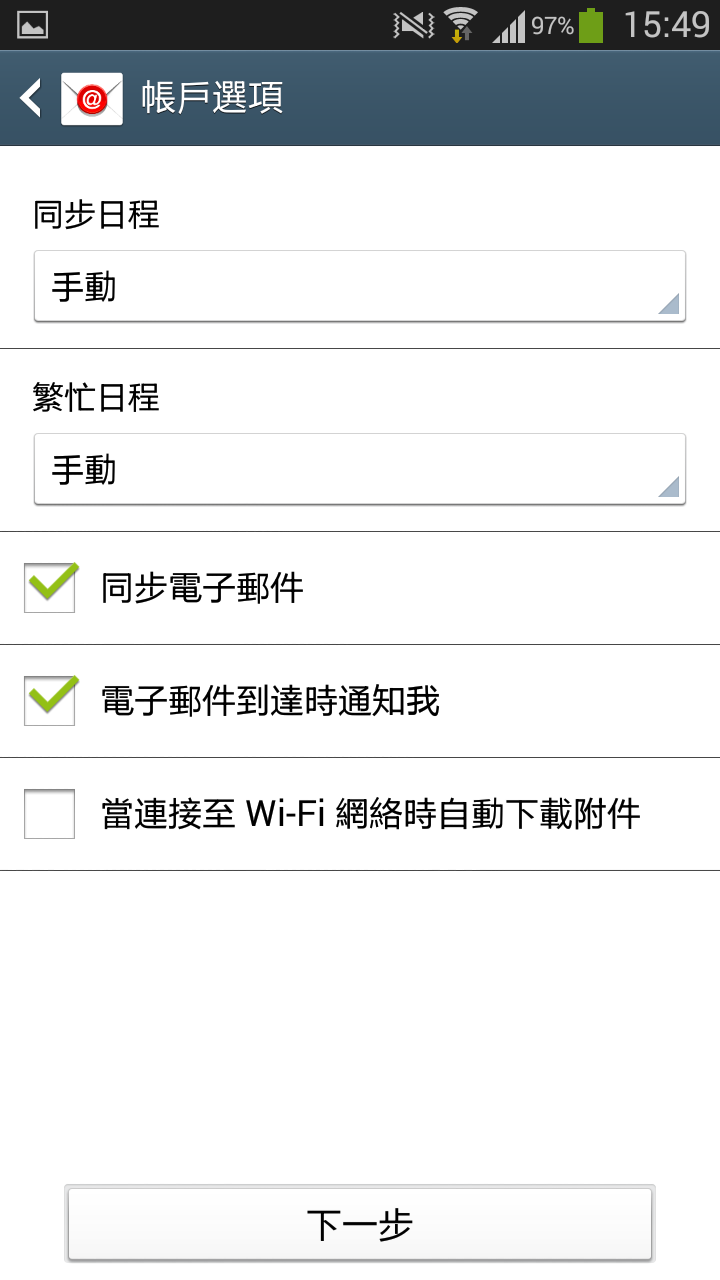
- You can give the name for the account and press "Done"