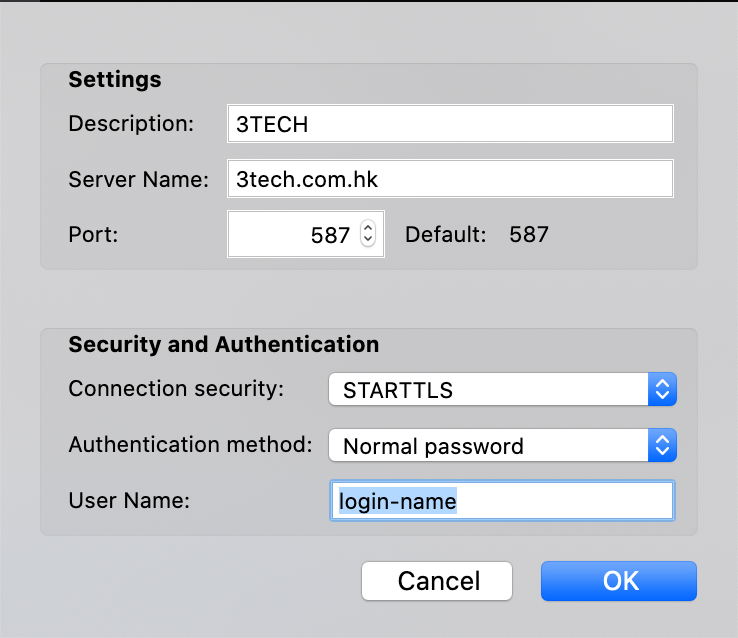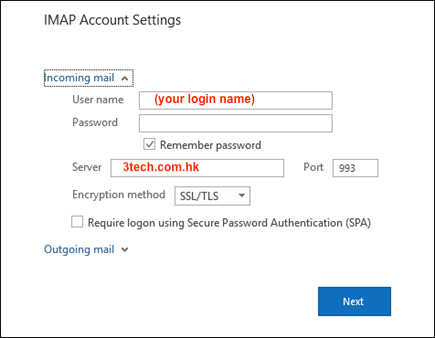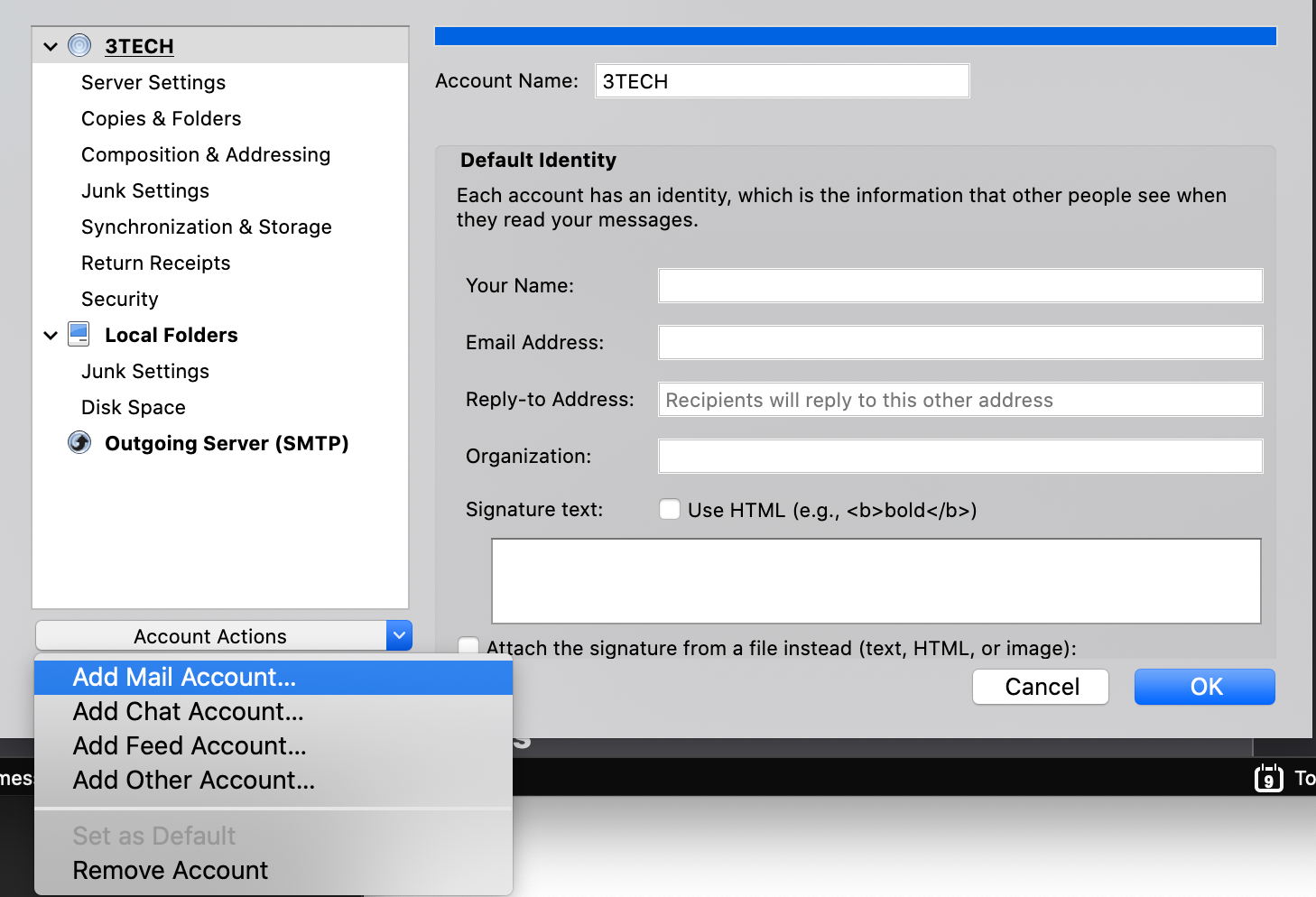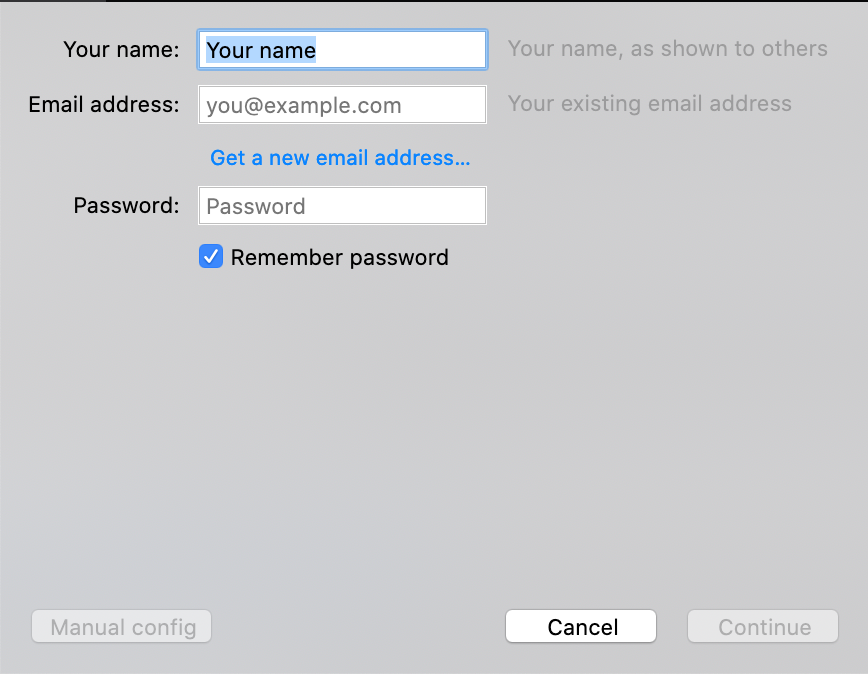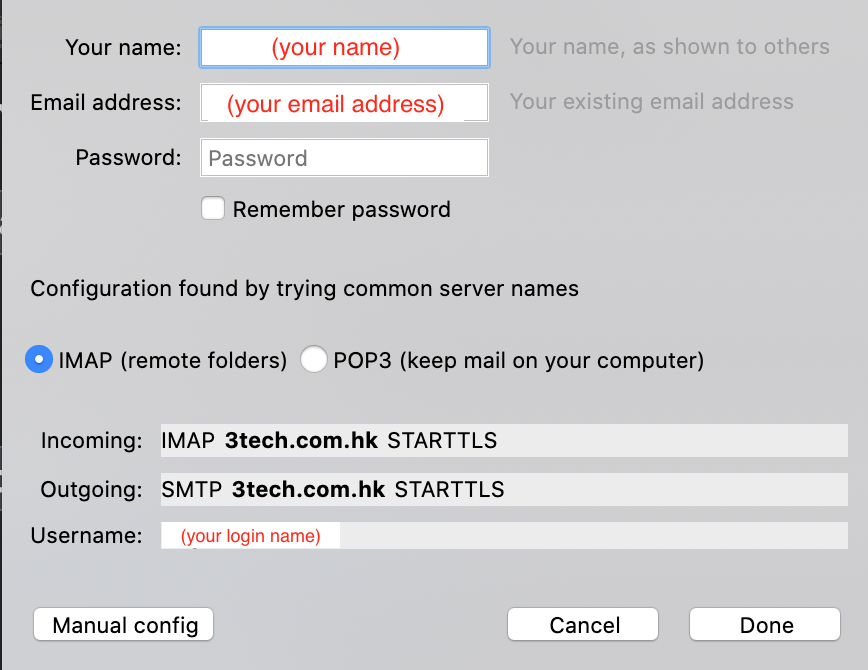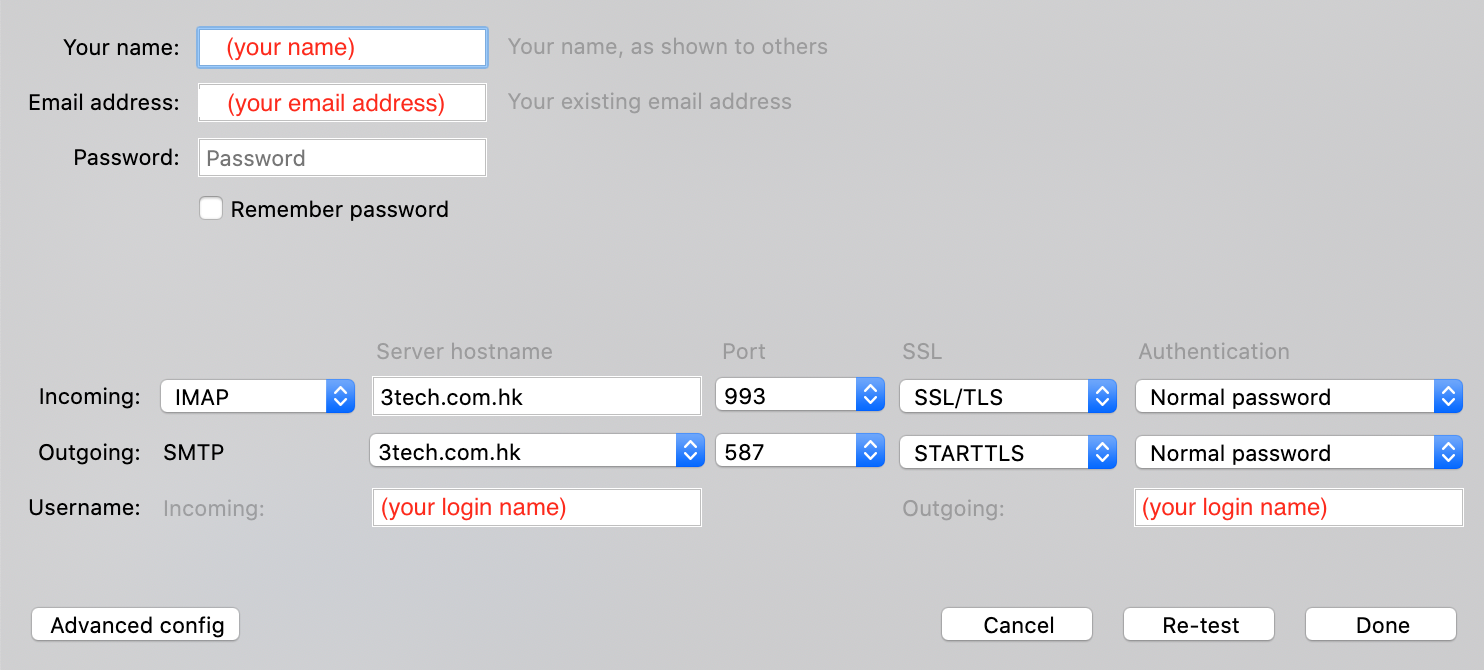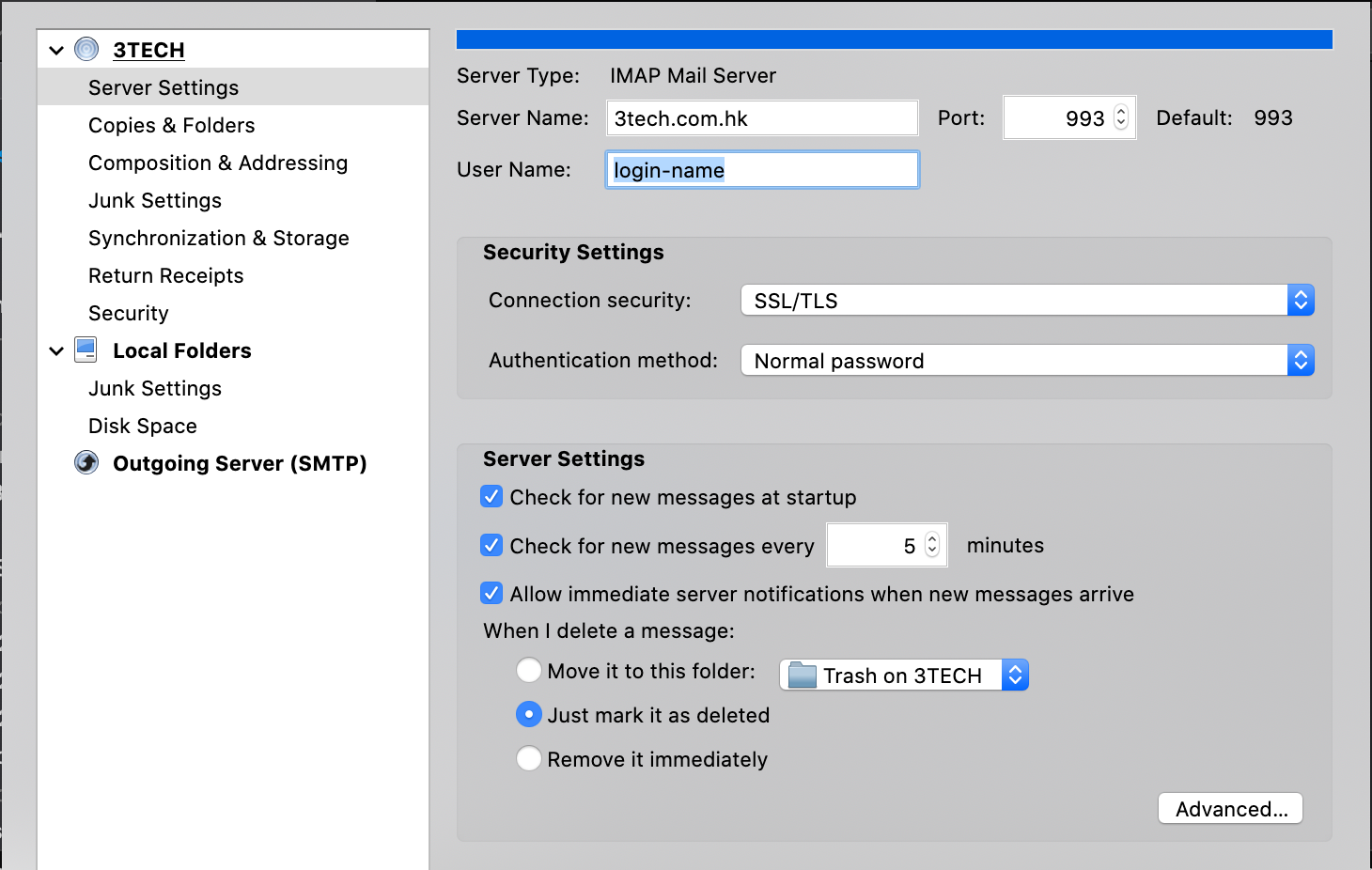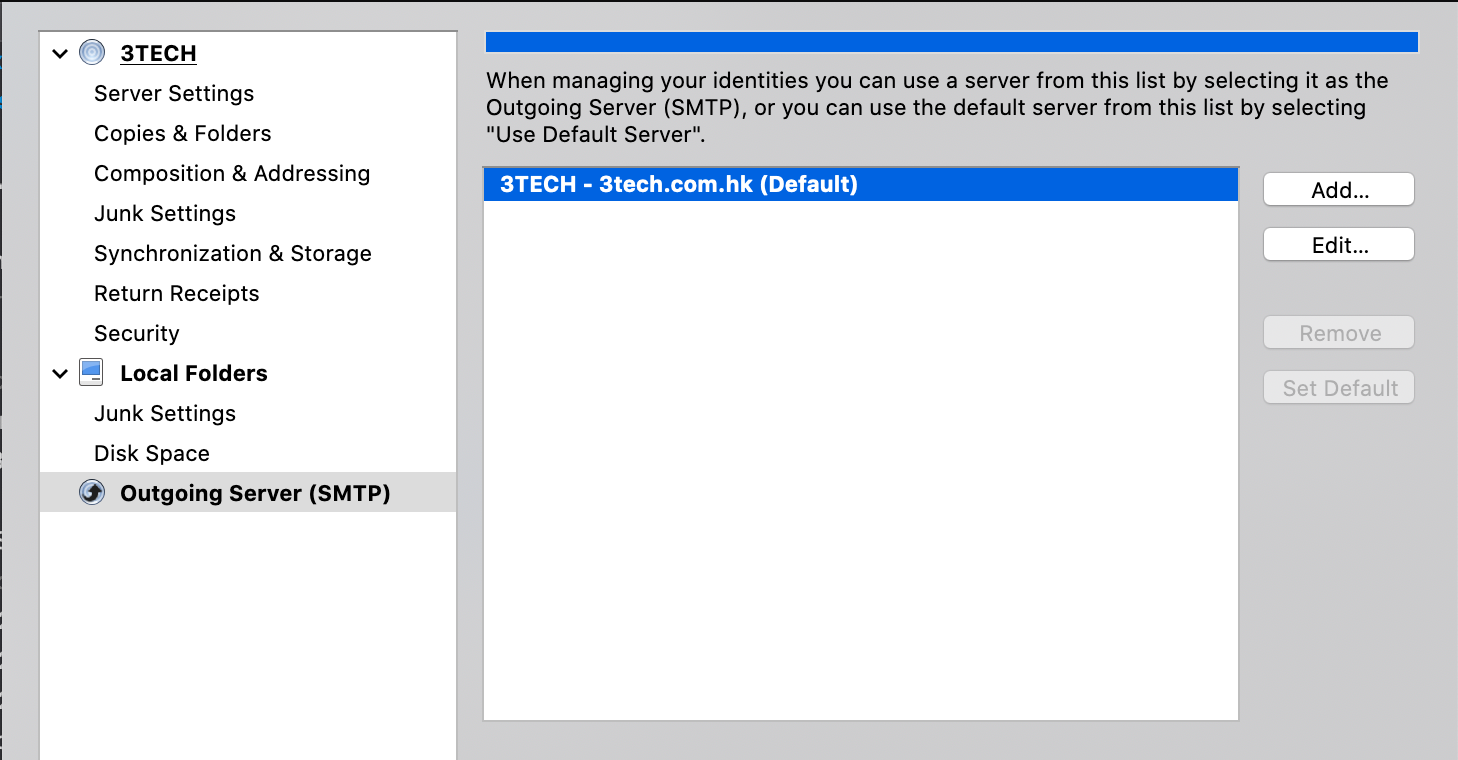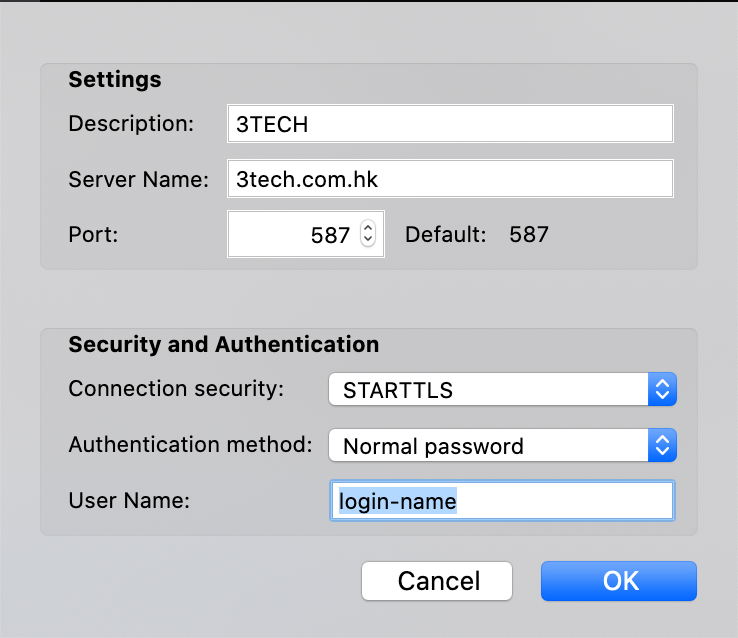3TECH Email Service Settings
Incoming IMAP
Server: 3tech.com.hk
Port: 993
Security: SSL/TLS
Authentication: Normal password
Username: <your login name>
Outgoing SMTP
Server: 3tech.com.hk
Port: 587
Security: STARTTLS
Authentication: Normal password
Username: <your login name>
Suggested Email Client for Desktop Computer - Thunderbird
Thunderbird is a free email application that's easy to set up and customize - and it's loaded with great features!
Microsoft Outlook
Please refer to Microsoft Office support page for add email accounts at Outlook for PC, Outlook for Mac or Mobile email.
After input the email address, name and password, use advanced setup to update the Server Settings:
Outlook email account - Server Settings
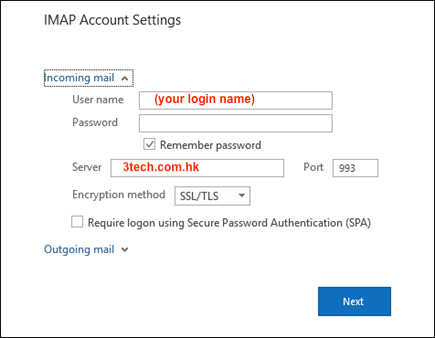
Screenshots for Thunderbird
1. manage account
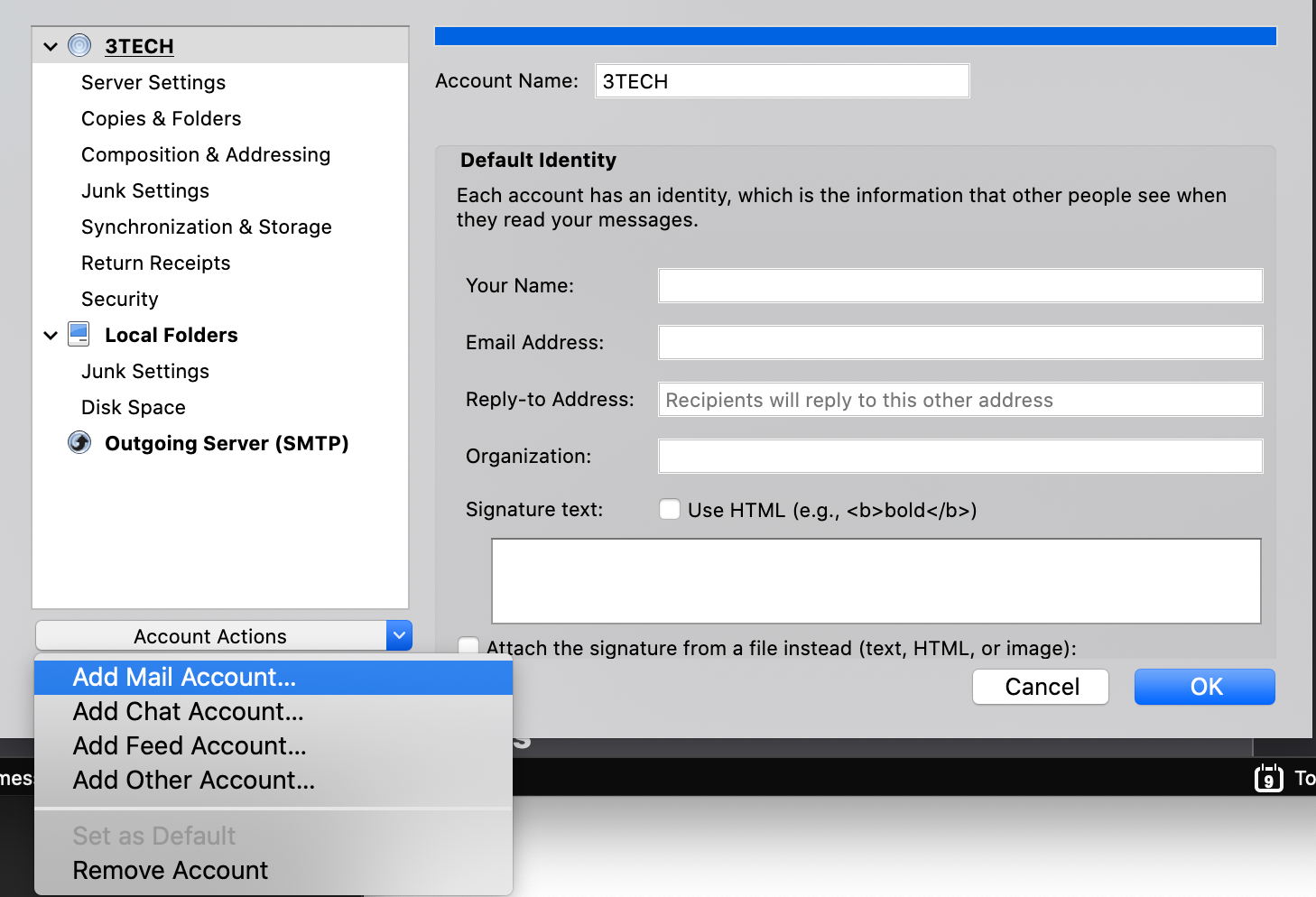
2. add new account
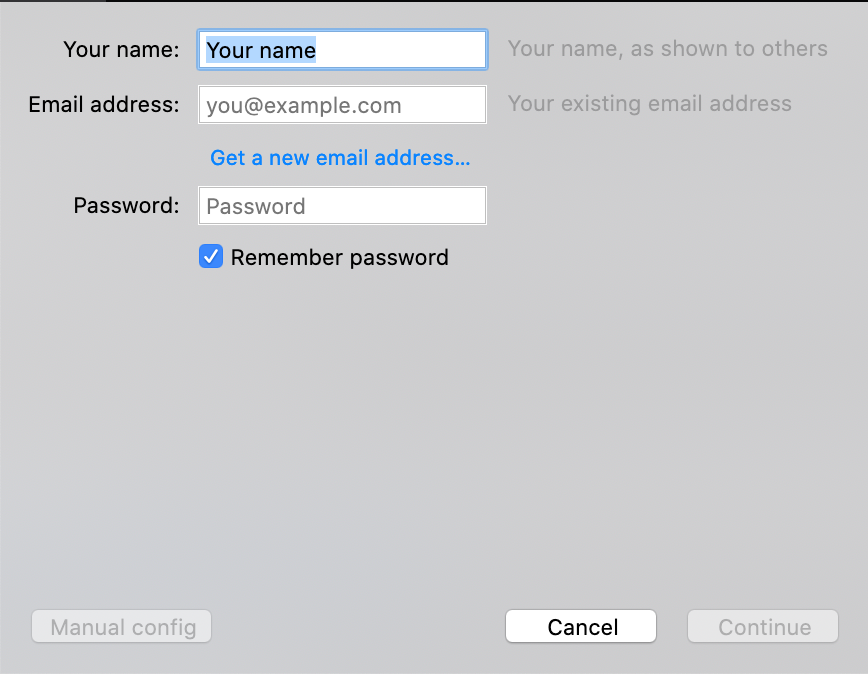
3. input IMAP account details
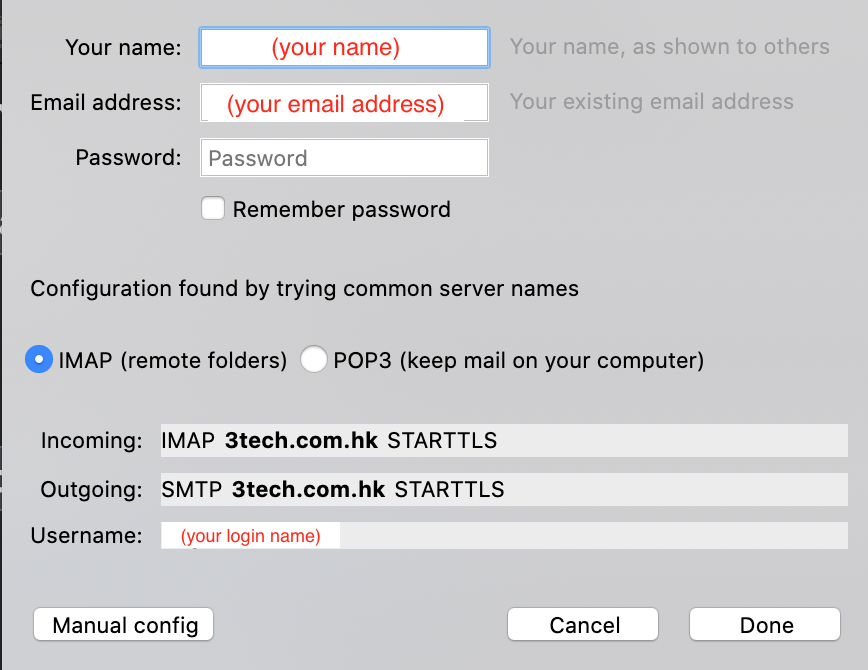
4. input IMAP and smtp account details at advanced settings
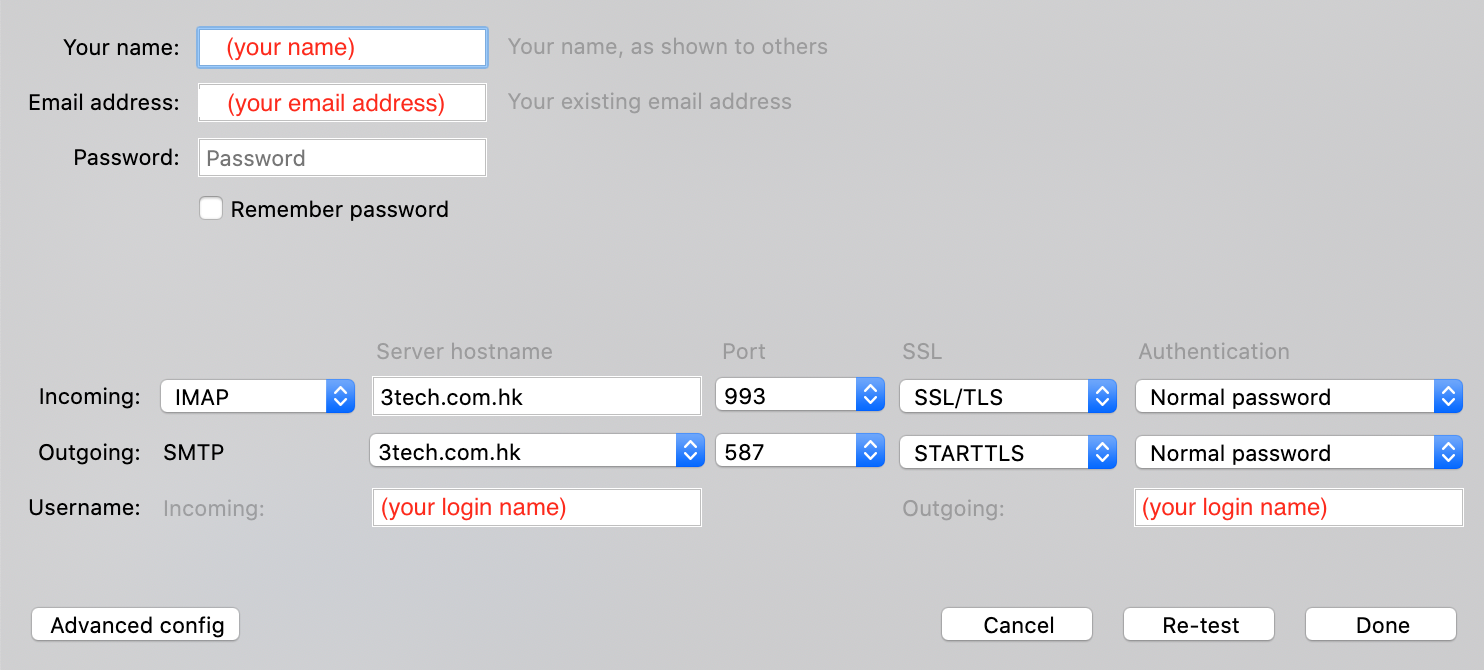
5. other IMAP server settings
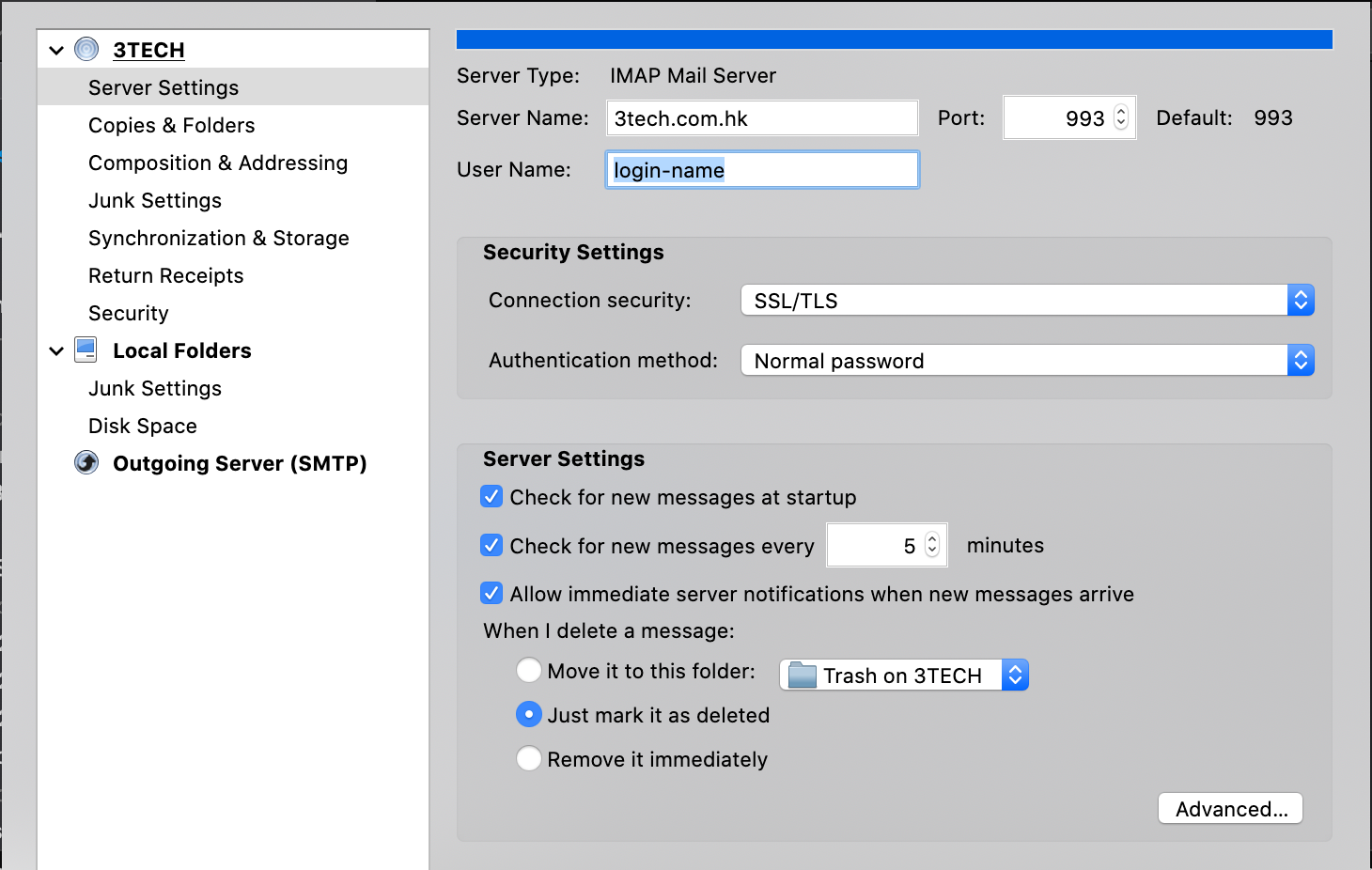
6. list of smtp outgoing email accounts
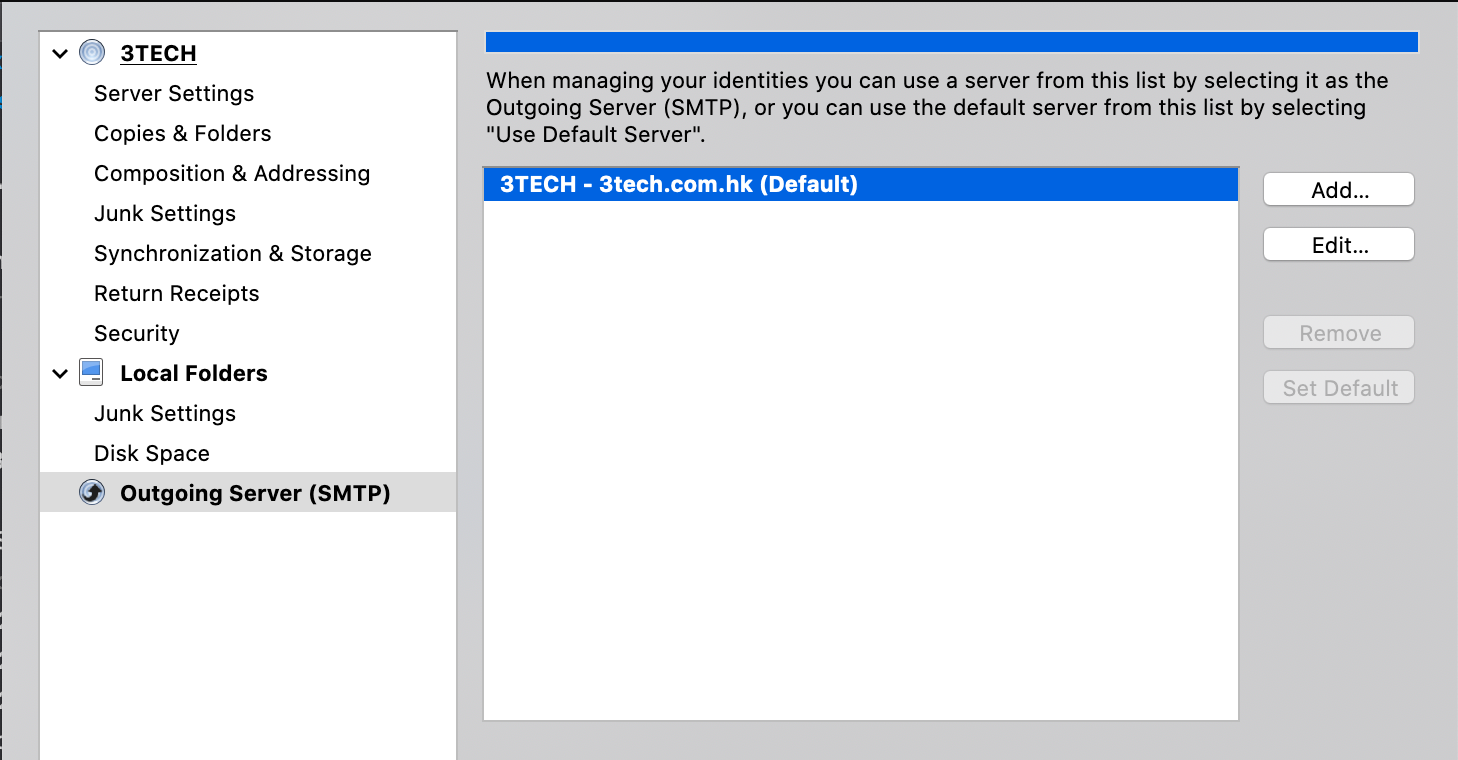
7. SMTP email account settings